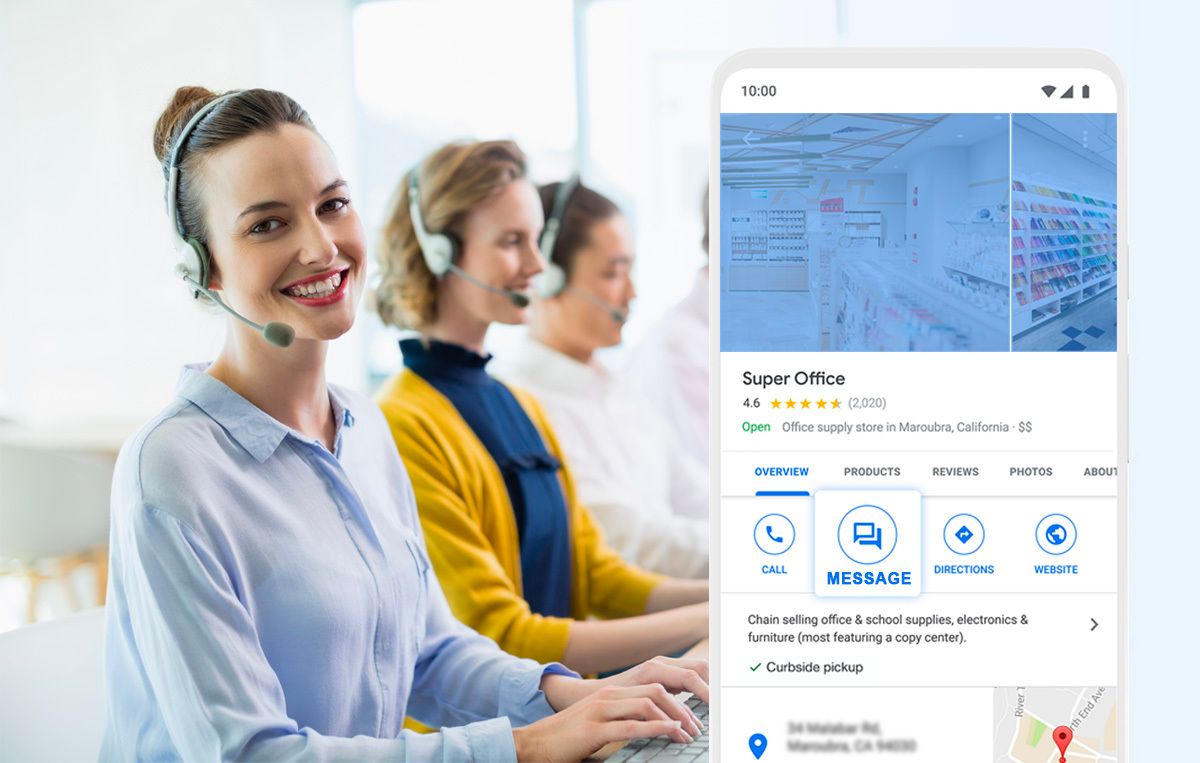
How to Navigate Google Business Customer Service for Your Business
Google Business Customer Service is an invaluable tool for businesses looking to effectively manage their online presence. Whether you’re dealing with a suspended profile, verification challenges, or need help with updates, understanding how to contact Google My Business customer service can save time, avoid frustration, and even prevent potential revenue losses.
For platforms like city biz local that specialize in directory submissions, offering support for Google My Business issues isn’t just a nice-to-have—it’s essential for building trust and ensuring businesses shine online. This guide explores how Google’s customer service can help businesses thrive, tackles common challenges like profile suspensions, and outlines how city biz local simplifies managing online listings.
Why Google Business Customer Service Is Vital for Your Business
In today’s digital-first world, having a strong online presence is non-negotiable. A Google Business Profile (formerly known as Google My Business) allows businesses to appear in local search results, directly impacting visibility, customer engagement, and sales. Whether you’re a solopreneur or managing multiple profiles for clients, this tool is indispensable.
However, like anything, issues can arise. Profiles can be suspended, verification protocols can change, and glitches may disrupt your listing. This is where Google Business Customer Service plays a pivotal role. It acts as your lifeline to resolve problems swiftly, ensuring that your business remains visible and compliant.
How to Contact Google About Your Business Profile
If you’re wondering how to reach Google for business-related queries, there are several channels you can use. Knowing the right route can save you time and ensure that your issue is addressed effectively.
Google Business Customer Service Phone Number
While Google doesn’t offer a direct phone line for every issue, you can request a callback via the Google Business Help Center. This method is often the quickest way to get real-time support.
Google My Business Customer Service Number
The availability of a specific number varies by location and issue type. Logging into your Google Business account and using the “Contact Support” options will direct you to the correct number or help channel.
Google Business Account Customer Service
For account-specific concerns, you can access the “Help” section within your dashboard. This section provides step-by-step guidance and links to support resources.
Common Issues Resolved by Google Business Customer Service
Profile Suspensions and Solutions
Profile suspensions are among the most common problems businesses face. If your profile has been suspended, Google Business Profile Customer Service can help you identify and resolve the issue. Usually, this involves verifying your business details and ensuring your profile adheres to Google’s guidelines.
Changes in Verification Processes
Google frequently updates its verification protocols to enhance security. These changes can sometimes cause confusion, but contacting Google Business Changes Verification Customer Service ensures you receive clear instructions on completing the process.
Access and Ownership Conflicts
It’s not uncommon for disputes to arise when multiple people claim ownership of the same profile. Google’s support team can help resolve such conflicts, granting access only to authorized users.
Technical Glitches and Errors
Whether it’s missing reviews, incorrect business data, or updates not reflecting on your profile, technical issues can disrupt your online visibility. Google’s customer service team can troubleshoot and resolve these challenges efficiently.
Steps to Take Before Contacting Google Business Customer Service
Before reaching out to customer support, it’s worth trying these troubleshooting tips:
- Use the Google Business Help Center: This resource is packed with detailed articles that offer solutions to common problems.
- Verify Your Business Information: Ensure your business name, address, and contact details are accurate and up to date.
- Check Google’s Guidelines: Profile suspensions often occur due to guideline violations. Reviewing the rules can help you identify and fix issues.
- Join Community Forums: Other users may have experienced similar problems and can share useful advice.
How City Biz Local Enhances Your Google Business Profile Management
At city biz local, we recognize the importance of a well-maintained online presence. Here’s how we can assist you in managing your Google Business Profile:
Effortless Directory Submissions
Citybizlocal.com simplifies submitting your business details to multiple online directories, helping you boost local SEO and increase visibility.
Verification Support
Struggling with verification issues? Our team provides step-by-step guidance to ensure your profile gets approved and published quickly.
Expert Troubleshooting
From resolving suspended profiles to fixing technical errors, we offer tailored support to address your unique needs.
Regular Updates
Stay ahead of Google’s frequent updates with our resources and insights, ensuring your profile remains compliant and effective.
What to Do if Your Google Business Profile Is Suspended
A suspended Google Business Profile doesn’t mean the end of the road. Here’s what you can do:
- Review the Suspension Email: Google usually specifies the reason for suspension in the email notification.
- Fix the Issues: Common causes include duplicate listings, inaccurate details, or policy violations. Correct these before proceeding.
- Submit a Reinstatement Request: Use the Help Center to request reinstatement. Provide all required documentation and allow several days for a response.
Benefits of Google Business Customer Service for Small Businesses
Google Business Customer Service offers more than just troubleshooting. It also provides:
- Enhanced Visibility: A properly managed profile improves your ranking in local search results.
- Increased Customer Trust: Accurate and up-to-date profiles inspire confidence among potential customers.
- Time Savings: Quick resolutions to technical issues reduce downtime and help you focus on your business.
By combining Google’s tools with platforms like city biz local, businesses can maximize their reach while minimizing errors and inefficiencies.
Conclusion
Navigating Google Business Customer Service might seem complex, but it’s a skill every business owner can master. Whether it’s resolving profile suspensions, tackling verification challenges, or fixing glitches, having the right resources makes all the difference. Platforms like city biz local can further simplify the process, ensuring your business remains visible, credible, and competitive.
Take charge of your online presence today. Submit your business to city biz local and let us help you shine in local search results.




