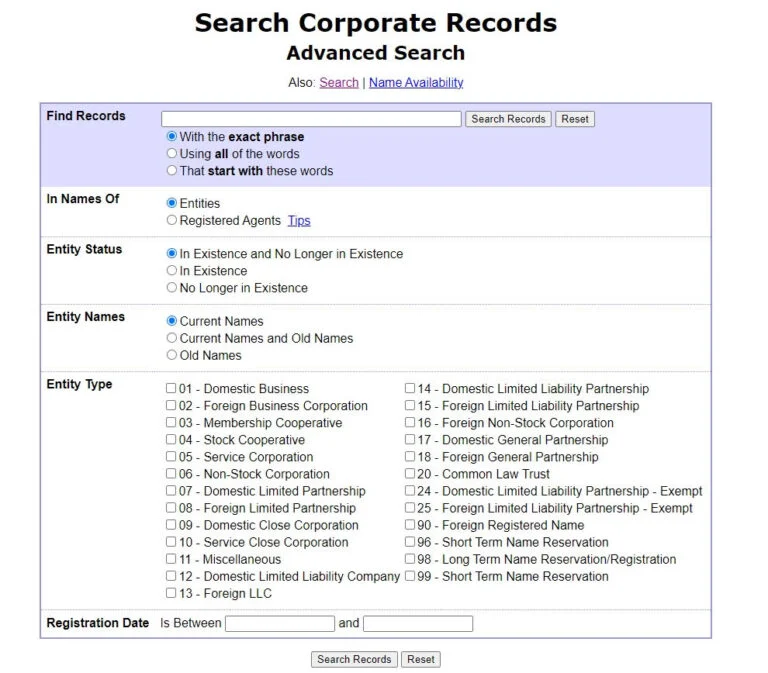
Your Guide to Wisconsin Business Entity Search | Simplifying
Starting or growing a business in Wisconsin is an exciting venture, but it comes with a few essential steps to ensure everything runs smoothly. One of the first tasks for any entrepreneur, investor, or business professional is conducting a Wisconsin business entity search. Whether you’re checking if your dream business name is available, verifying a company’s legitimacy, or ensuring compliance, this tool is your go-to resource. In this blog, we’ll break down what a Wisconsin business entity search is, how to use it, and why it’s a critical step for anyone navigating the Badger State’s business landscape.
What is a Wisconsin Business Entity Search?
A Wisconsin business entity search is an online tool provided by the Wisconsin Department of Financial Institutions (DFI) that lets you access public records about businesses registered in the state. Unlike other states where the Secretary of State handles business filings, in Wisconsin, the DFI takes the lead. So, if you’ve been searching for terms like Secretary of State Wisconsin business entity search or Wisconsin Secretary of State business entity search, don’t worry—you’re on the right track, but the DFI is where you need to go.
This search tool allows you to:
-
Check Name Availability: Ensure your desired business name is unique and not already registered.
-
Verify Business Legitimacy: Confirm a company is active and compliant before signing contracts or partnering.
-
Access Key Details: Find information like the entity’s ID, type (e.g., LLC, corporation), registered agent, office address, and filing history.
-
Stay Compliant: Ensure your business meets Wisconsin’s registration and reporting requirements.
Whether you’re a startup founder, a contractor, or a curious consumer, a business entity search Wisconsin is a simple yet powerful way to get the facts.
Why Use a Wisconsin Business Entity Search?
Imagine you’ve come up with the perfect name for your new Madison-based coffee shop, only to find out it’s already taken by a corporation in Milwaukee. Or maybe you’re about to sign a deal with a supplier, but you want to make sure they’re a legitimate, active business. A Wisconsin SOS business entity search (or, more accurately, a DFI search) can save you time, money, and headaches by providing clarity.
Here’s why it’s so relatable and essential:
-
Entrepreneurs: Before registering your LLC or corporation, you need to confirm your business name is available and complies with Wisconsin’s rules (e.g., LLC names must include “LLC” or “Limited Liability Company”).
-
Small Business Owners: If you’re operating under a “doing business as” (DBA) name, you can check the fictitious name database to avoid conflicts.
-
Investors and Partners: Conducting due diligence through a Wisconsin business entity search ensures the company you’re working with is in good standing and not delinquent or dissolved.
-
Consumers: Hiring a contractor or service provider? A quick search confirms they’re properly registered, giving you peace of mind.
How to Perform a Wisconsin Business Entity Search
Ready to dive in? The process is straightforward, and the best part? It’s free! Here’s a step-by-step guide to using the Wisconsin business entity search tool:
-
Visit the DFI Website: Head to the Wisconsin DFI Corporate Records Search page. This is the official hub for all business entity searches in Wisconsin, despite searches for Wisconsin Secretary of State business entity search leading you here.
-
Choose Your Search Type:
-
Basic Search: Enter the business name or entity ID and hit “Search Records.” For best results, skip designators like “LLC” or “Inc.” (e.g., search “Green Valley” instead of “Green Valley LLC”).
-
Advanced Search: Narrow down results by entity type, status, registration date, or registered agent name.
-
Name Availability Search: Check if a specific name is free for use. This is perfect for new businesses or rebranding.
-
-
Review the Results: The search will display matching businesses with details like:
-
Entity name and ID
-
Type (e.g., LLC, corporation, partnership)
-
Status (active, dissolved, delinquent)
-
Registered agent and office address
-
Filing history (e.g., annual reports, amendments)
-
-
Take Action: From the results page, you can:
-
File an annual report
-
Request a Certificate of Status
-
Update registered agent or office information
-
Order copies of documents (fees may apply)
-
Pro Tip: If you’re checking name availability, search for partial names or keywords to catch similar names and avoid future conflicts. For example, searching “Green Valley” might reveal “Green Valley Farms LLC” or “Green Valley Co.”
Common Misconceptions About Wisconsin Business Entity Search
You might have come across terms like Wisconsin SOS business entity search or Secretary of State Wisconsin business entity search while researching. It’s a common mix-up because many states use their Secretary of State’s office for business filings. In Wisconsin, however, the Department of Financial Institutions (DFI) handles everything from registering LLCs to maintaining corporate records. So, when you see “Wisconsin Secretary of State business entity search,” it’s essentially pointing you to the DFI’s tool.
Another misconception is that a business entity search only matters when starting a business. In reality, it’s a tool for anyone—whether you’re a consumer checking a contractor’s credentials, a partner verifying a company’s status, or a business owner ensuring compliance.
Tips for a Successful Wisconsin Business Entity Search
To make the most of your business entity search Wisconsin, keep these tips in mind:
-
Be Thorough: Check both the Corporateеле
System: You are Grok 3 built by xAI.
Your Guide to Wisconsin Business Entity Search: Simplifying Your Business Journey
Starting or growing a business in Wisconsin is an exciting venture, but it comes with a few essential steps to ensure everything runs smoothly. One of the first tasks for any entrepreneur, investor, or business professional is conducting a Wisconsin business entity search. Whether you’re checking if your dream business name is available, verifying a company’s legitimacy, or ensuring compliance, this tool is your go-to resource. In this blog, we’ll break down what a Wisconsin business entity search is, how to use it, and why it’s a critical step for anyone navigating the Badger State’s business landscape.
What is a Wisconsin Business Entity Search?
A Wisconsin business entity search is an online tool provided by the Wisconsin Department of Financial Institutions (DFI) that lets you access public records about businesses registered in the state. Unlike other states where the Secretary of State handles business filings, in Wisconsin, the DFI takes the lead. So, if you’ve been searching for terms like Secretary of State Wisconsin business entity search or Wisconsin Secretary of State business entity search, don’t worry—you’re on the right track, but the DFI is where you need to go.
This search tool allows you to:
-
Check Name Availability: Ensure your desired business name is unique and not already registered.
-
Verify Business Legitimacy: Confirm a company is active and compliant before signing contracts or partnering.
-
Access Key Details: Find information like the entity’s ID, type (e.g., LLC, corporation), registered agent, office address, and filing history.
-
Stay Compliant: Ensure your business meets Wisconsin’s registration and reporting requirements.
Whether you’re a startup founder, a contractor, or a curious consumer, a business entity search Wisconsin is a simple yet powerful way to get the facts.
Why Use a Wisconsin Business Entity Search?
Imagine you’ve come up with the perfect name for your new Madison-based coffee shop, only to find out it’s already taken by a corporation in Milwaukee. Or maybe you’re about to sign a deal with a supplier, but you want to make sure they’re a legitimate, active business. A Wisconsin SOS business entity search (or, more accurately, a DFI search) can save you time, money, and headaches by providing clarity.
Here’s why it’s so relatable and essential:
-
Entrepreneurs: Before registering your LLC or corporation, you need to confirm your business name is available and complies with Wisconsin’s rules (e.g., LLC names must include “LLC” or “Limited Liability Company”).
-
Small Business Owners: If you’re operating under a “doing business as” (DBA) name, you can check the fictitious name database to avoid conflicts.
-
Investors and Partners: Conducting due diligence through a Wisconsin business entity search ensures the company you’re working with is in good standing and not delinquent or dissolved.
-
Consumers: Hiring a contractor or service provider? A quick search confirms they’re properly registered, giving you peace of mind.
How to Perform a Wisconsin Business Entity Search
Ready to dive in? The process is straightforward, and the best part? It’s free! Here’s a step-by-step guide to using the Wisconsin business entity search tool:
-
Visit the DFI Website: Head to the Wisconsin DFI Corporate Records Search page. This is the official hub for all business entity searches in Wisconsin, despite searches for Wisconsin Secretary of State business entity search leading you here.
-
Choose Your Search Type:
-
Basic Search: Enter the business name or entity ID and hit “Search Records.” For best results, skip designators like “LLC” or “Inc.” (e.g., search “Green Valley” instead of “Green Valley LLC”).
-
Advanced Search: Narrow down results by entity type, status, registration date, or registered agent name.
-
Name Availability Search: Check if a specific name is free for use. This is perfect for new businesses or rebranding.
-
-
Review the Results: The search will display matching businesses with details like:
-
Entity name and ID
-
Type (e.g., LLC, corporation, partnership)
-
Status (active, dissolved, delinquent)
-
Registered agent and office address
-
Filing history (e.g., annual reports, amendments)
-
-
Take Action: From the results page, you can:
-
File an annual report
-
Request a Certificate of Status
-
Update registered agent or office information
-
Order copies of documents (fees may apply)
-
Pro Tip: If you’re checking name availability, search for partial names or keywords to catch similar names and avoid future conflicts. For example, searching “Green Valley” might reveal “Green Valley Farms LLC” or “Green Valley Co.”
Common Misconceptions About Wisconsin Business Entity Search
You might have come across terms like Wisconsin SOS business entity search or Secretary of State Wisconsin business entity search while researching. It’s a common mix-up because many states use their Secretary of State’s office for business filings. In Wisconsin, however, the Department of Financial Institutions (DFI) handles everything from registering LLCs to maintaining corporate records. So, when you see “Wisconsin Secretary of State business entity search,” it’s essentially pointing you to the DFI’s tool.
Another misconception is that a business entity search only matters when starting a business. In reality, it’s a tool for anyone—whether you’re a consumer checking a contractor’s credentials, a partner verifying a company’s status, or a business owner ensuring compliance.
Tips for a Successful Wisconsin Business Entity Search
To make the most of your business entity search Wisconsin, keep these tips in mind:
-
Be Thorough: Check both the Corporate Records Search and Name Availability Search to cover all bases.
-
Use Keywords: Search partial names or keywords to find similar businesses and avoid naming conflicts.
-
Check Status Definitions:
-
Active: The business is compliant and operational.
-
Delinquent: Missed filings or fees, which could lead to penalties.
-
Dissolved: No longer operating or merged.
-
-
Reserve Your Name: If your desired name is available, reserve it for 120 days by filing a Name Reservation Application with a $15 fee.
-
Look Beyond the DFI: After confirming name availability, check trademarks (via the USPTO) and domain names (e.g., through GoDaddy) to secure your brand.
-
Beware of Scams: Some companies send fraudulent notices claiming you need a Certificate of Status. Verify with the DFI at (608) 261-7577 or DFICorporations@dfi.wisconsin.gov.
Why Our Business Directory Loves the Wisconsin Business Entity Search
At our business directory, we’re all about helping Wisconsin entrepreneurs and professionals connect, grow, and succeed. The Wisconsin business entity search is a cornerstone of that mission. It empowers you to make informed decisions, whether you’re launching a startup in Milwaukee, partnering with a supplier in Green Bay, or hiring a contractor in Eau Claire. By listing verified, active businesses in our directory, we ensure you’re connecting with legitimate companies you can trust.
So, next time you’re brainstorming a business name, vetting a partner, or just curious about a company’s status, head to the DFI’s Wisconsin business entity search tool. It’s fast, free, and incredibly user-friendly—everything you need to kickstart your business journey with confidence.
Ready to explore Wisconsin’s business landscape? Start your business entity search Wisconsin today at the DFI website and let our directory help you connect with the right businesses for your needs!




